Loading...
Searching...
No Matches
CityBuilderCore.GameSpeedProxy Class Reference
Detailed Description
behaviour that makes game speed controls accessible to unity events
unity events could also be pointed directly to the game manager but if that is in a different prefab that can get annoying
Inheritance diagram for CityBuilderCore.GameSpeedProxy:
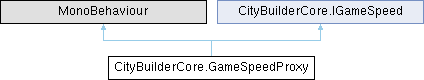
Public Member Functions | |
| void | Pause () |
| pauses game, continue with Resume | |
| void | Resume () |
| resumes game after pause has been called | |
| void | SetSpeed (float speed) |
| set the current gamespeed | |
Properties | |
| float | Playtime [get] |
| time passed since start of the mission, carries over saves | |
| bool | IsPaused [get] |
| whether the game is currently paused | |
 Properties inherited from CityBuilderCore.IGameSpeed Properties inherited from CityBuilderCore.IGameSpeed | |
Member Function Documentation
◆ Pause()
| void CityBuilderCore.GameSpeedProxy.Pause | ( | ) |
pauses game, continue with Resume
Implements CityBuilderCore.IGameSpeed.
◆ Resume()
| void CityBuilderCore.GameSpeedProxy.Resume | ( | ) |
resumes game after pause has been called
Implements CityBuilderCore.IGameSpeed.
◆ SetSpeed()
| void CityBuilderCore.GameSpeedProxy.SetSpeed | ( | float | speed | ) |
Property Documentation
◆ IsPaused
|
get |
whether the game is currently paused
Implements CityBuilderCore.IGameSpeed.
◆ Playtime
|
get |
time passed since start of the mission, carries over saves
Implements CityBuilderCore.IGameSpeed.