Loading...
Searching...
No Matches
CityBuilderCore.TooltipArea Class Reference
Detailed Description
can be put on any raycast UI objects to display a manually set tooltip
Inheritance diagram for CityBuilderCore.TooltipArea:
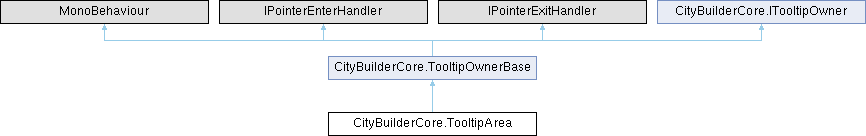
Public Member Functions | |
| void | Set (string name, string description) |
| sets the area texts and notifies the manager that is has changed | |
 Public Member Functions inherited from CityBuilderCore.TooltipOwnerBase Public Member Functions inherited from CityBuilderCore.TooltipOwnerBase | |
| void | OnPointerEnter (PointerEventData eventData) |
| void | OnPointerExit (PointerEventData eventData) |
Public Attributes | |
| string | Name |
| string | Description |
Properties | |
| override string | TooltipName [get] |
| main text in the tooltip | |
| override string | TooltipDescription [get] |
| smaller but potentially longer text below the main text | |
 Properties inherited from CityBuilderCore.TooltipOwnerBase Properties inherited from CityBuilderCore.TooltipOwnerBase | |
| virtual string | TooltipName [get] |
| main text in the tooltip | |
| virtual string | TooltipDescription [get] |
| smaller but potentially longer text below the main text | |
 Properties inherited from CityBuilderCore.ITooltipOwner Properties inherited from CityBuilderCore.ITooltipOwner | |
Additional Inherited Members | |
 Protected Member Functions inherited from CityBuilderCore.TooltipOwnerBase Protected Member Functions inherited from CityBuilderCore.TooltipOwnerBase | |
| virtual void | OnDisable () |
| void | enter () |
| void | exit () |
 Protected Attributes inherited from CityBuilderCore.TooltipOwnerBase Protected Attributes inherited from CityBuilderCore.TooltipOwnerBase | |
| bool | _isPointerInside |
Member Function Documentation
◆ Set()
|
inline |
sets the area texts and notifies the manager that is has changed
- Parameters
-
name description
Property Documentation
◆ TooltipDescription
|
get |
smaller but potentially longer text below the main text
Implements CityBuilderCore.ITooltipOwner.
◆ TooltipName
|
get |
main text in the tooltip
Implements CityBuilderCore.ITooltipOwner.