Loading...
Searching...
No Matches
CityBuilderCore.CameraMouseInput Class Reference
Detailed Description
provides access to the position of the players pointer position using the IMouseInput interface
usually this is done by the CameraController, this behaviour can be used instead when the camera is static
Inheritance diagram for CityBuilderCore.CameraMouseInput:
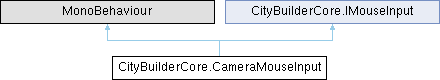
Public Member Functions | |
| Ray | GetRay (bool applyOffset=false) |
| creates a ray under the players mouse that points in the cameras direction can be used to check whats currently under the player pointer | |
| Vector3 | GetMousePosition (bool applyOffset=false) |
| calculates absolute world position on the map that the pointer is currently over | |
| Vector2 | GetMouseScreenPosition (bool applyOffset=false) |
| calculates the current position of the players pointer in screen coordinates | |
| Vector2Int | GetMouseGridPosition (bool applyOffset=false) |
| calculates the point on the map that the pointer is currently over | |
Public Attributes | |
| Collider | MouseCollider |
| Vector2 | TouchOffset = Vector3.zero |
Protected Member Functions | |
| virtual void | Awake () |
| virtual void | Start () |
Member Function Documentation
◆ GetMouseGridPosition()
|
inline |
calculates the point on the map that the pointer is currently over
- Parameters
-
applyOffset whether the touch offset should be applied
- Returns
- a grid point on the map
Implements CityBuilderCore.IMouseInput.
◆ GetMousePosition()
|
inline |
calculates absolute world position on the map that the pointer is currently over
- Parameters
-
applyOffset whether the touch offset should be applied
- Returns
- a position on the map
Implements CityBuilderCore.IMouseInput.
◆ GetMouseScreenPosition()
|
inline |
calculates the current position of the players pointer in screen coordinates
- Parameters
-
applyOffset whether the touch offset should be applied
- Returns
- screen space position of the pointer
Implements CityBuilderCore.IMouseInput.
◆ GetRay()
| Ray CityBuilderCore.CameraMouseInput.GetRay | ( | bool | applyOffset = false | ) |
creates a ray under the players mouse that points in the cameras direction
can be used to check whats currently under the player pointer
- Parameters
-
applyOffset whether the touch offset should be applied
- Returns
- a ray coming from the pointer
Implements CityBuilderCore.IMouseInput.